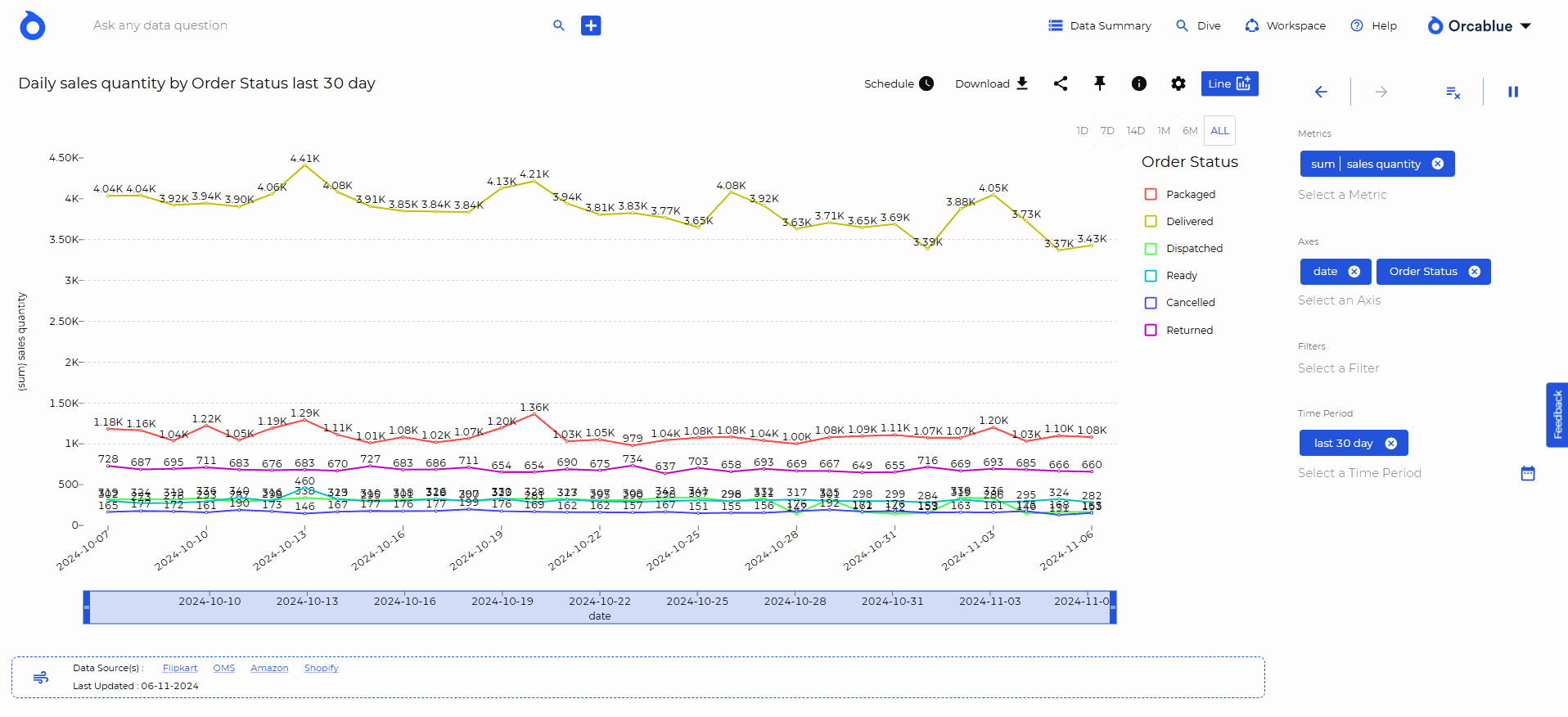Pin
Pin charts to a dashboard or workspace for quick access. This feature ensures that critical data is easily visible for routine monitoring or daily reference.
Steps to pin a chart:
- Click on the Pin icon.
- Enter a name for the chart.
- Select the dashboard where you want to pin the chart or create a new dashboard.
- Confirm by clicking Apply to Pin.