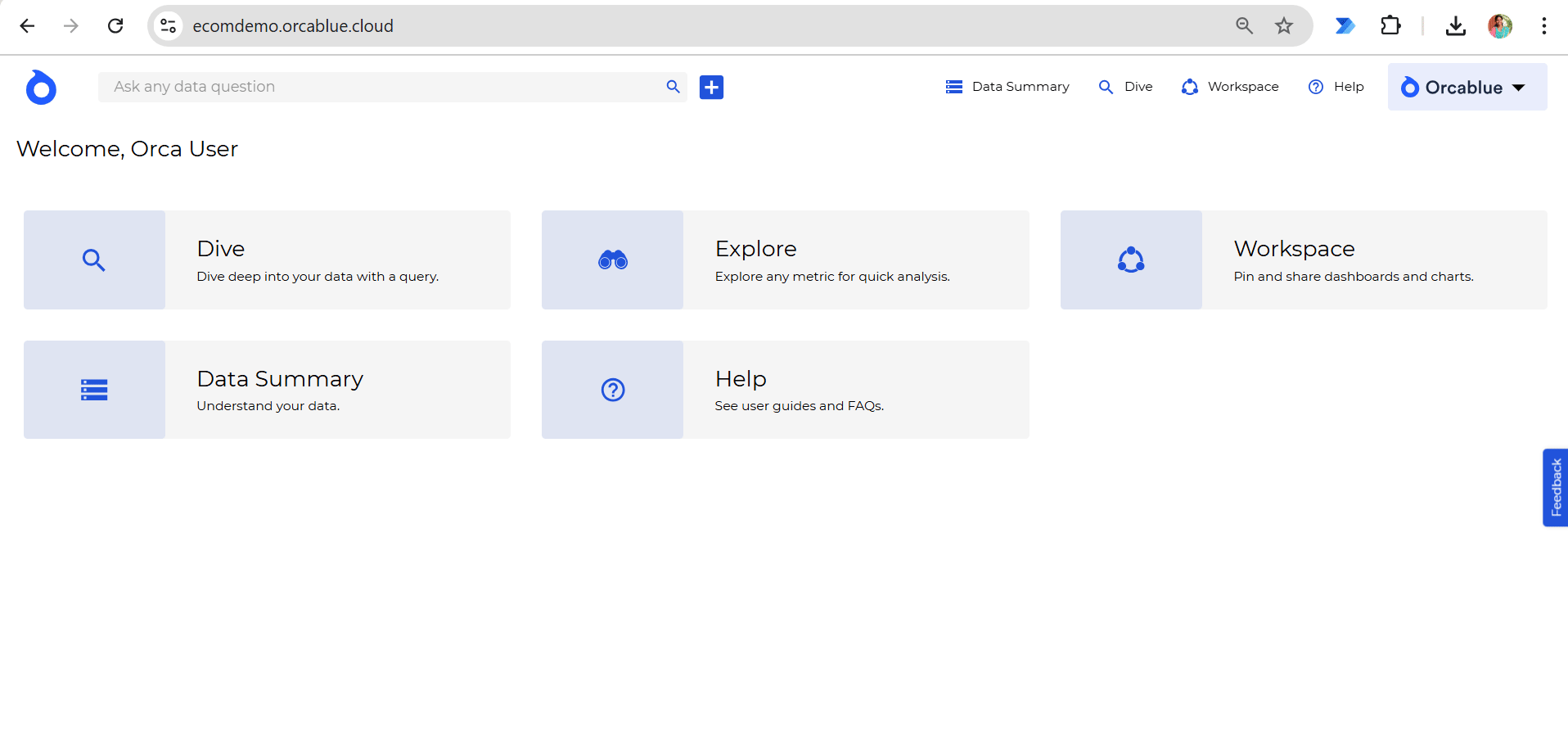Querying Data
Dive offers two primary ways to query data:
Search
Use the search functionality to quickly locate specific metrics, entities, or datasets. This option is perfect for rapid querying when you know what information you’re looking for.
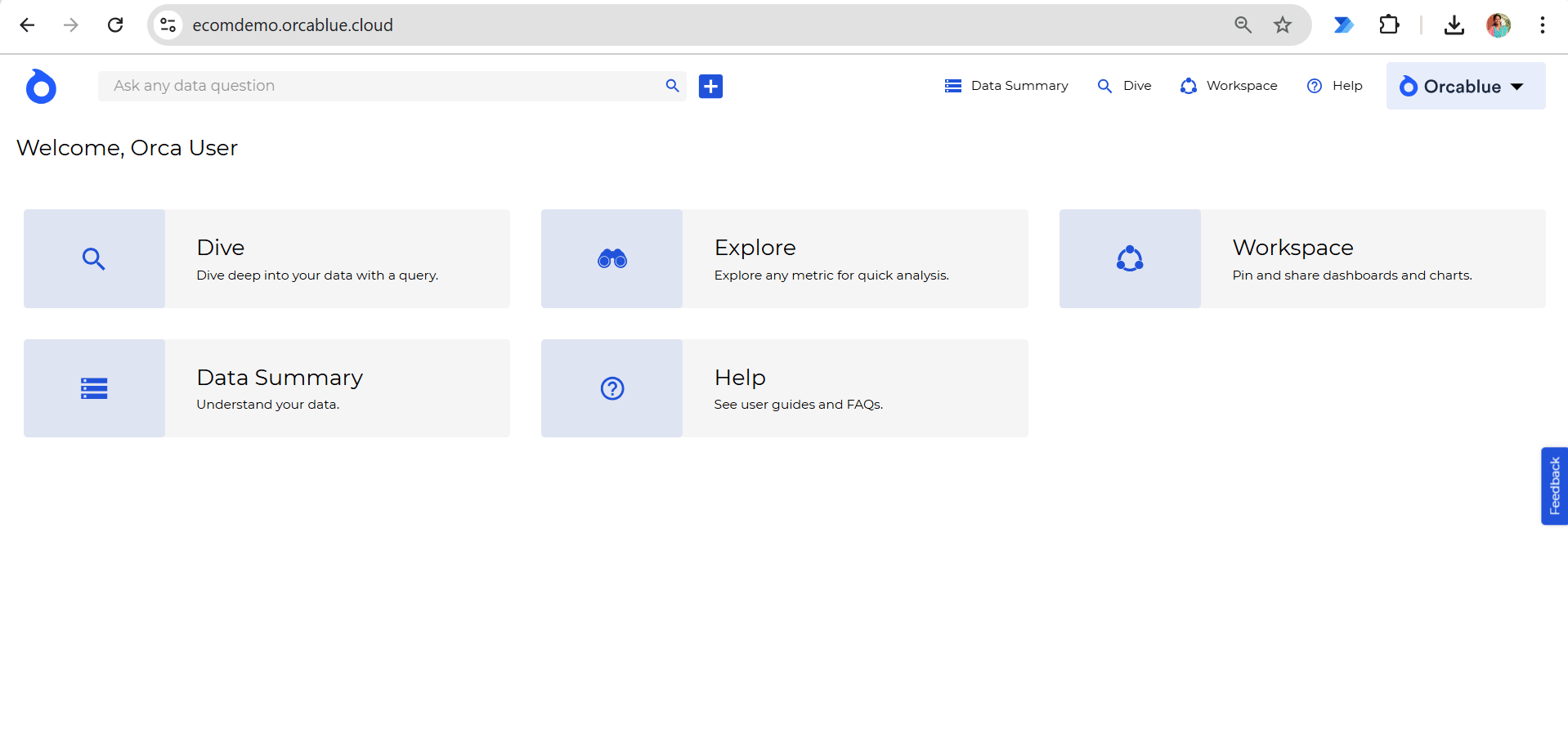
Create manually
For more complex queries or custom reports, use the manual creation option. This provides a structured approach to building detailed, multi-layered visualizations, allowing for complete control over data selection and arrangement.