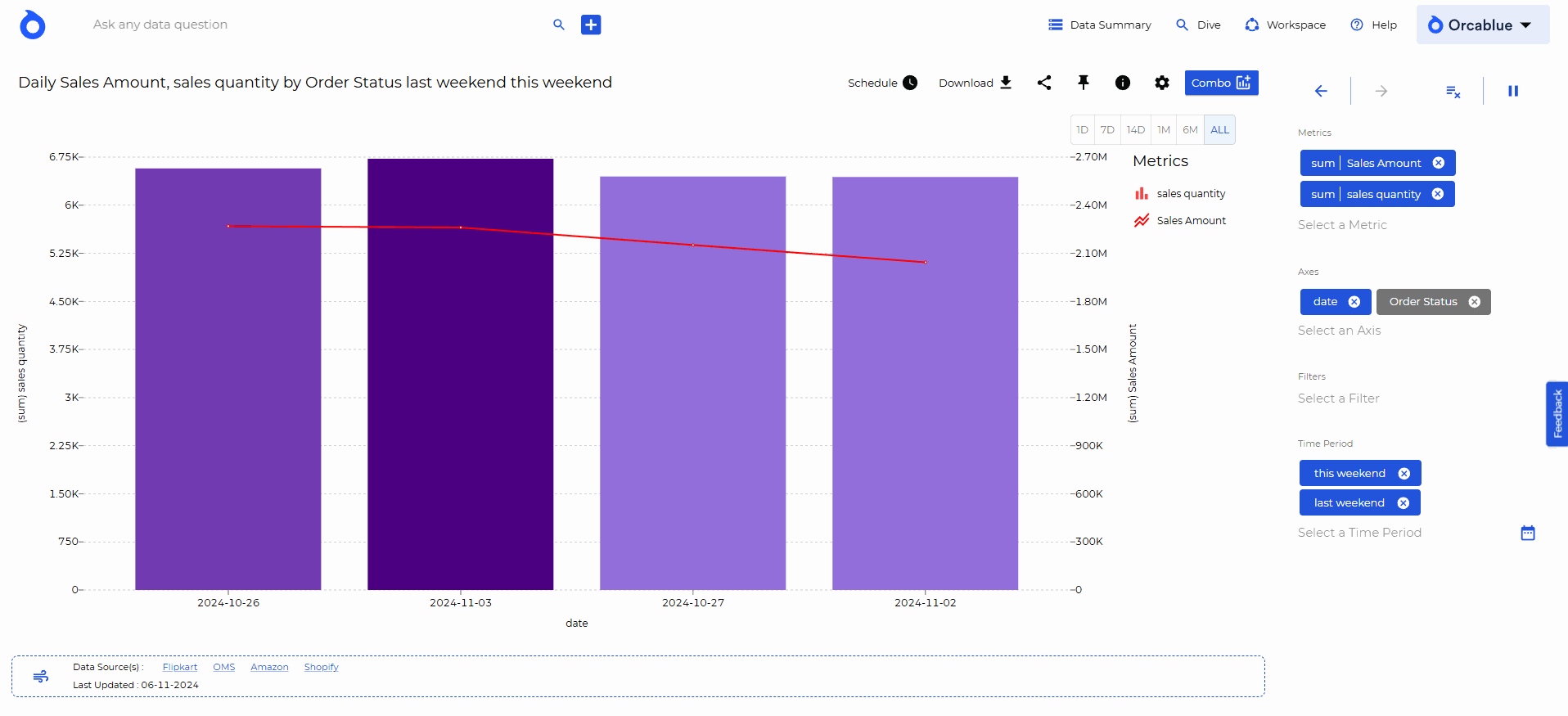Schedule
Set up automated updates for your charts to keep your data fresh. You can schedule updates according to your business needs, such as daily, weekly, or monthly, and have updates delivered directly to selected users.
Steps to schedule a chart:
- Click on the Schedule icon.
- Choose the update frequency (e.g., daily, weekly, monthly).
- Select the time for the schedule and specify start and end dates.
- Choose users who will receive the update notifications.
- Save your settings.